Tutorial
Connecting to a site using Quick Connect
In this tutorial, we will connect to a site using the
quick connect feature. Run the EFTP Client and then
follow the following screenshot and instructions

- Enter the hostname cairon.atreyu.org in the Host
Name section
- Press the "Quick Connect" button.
- Press OK when prompted for a password
If all has gone well, you should see the following
result :
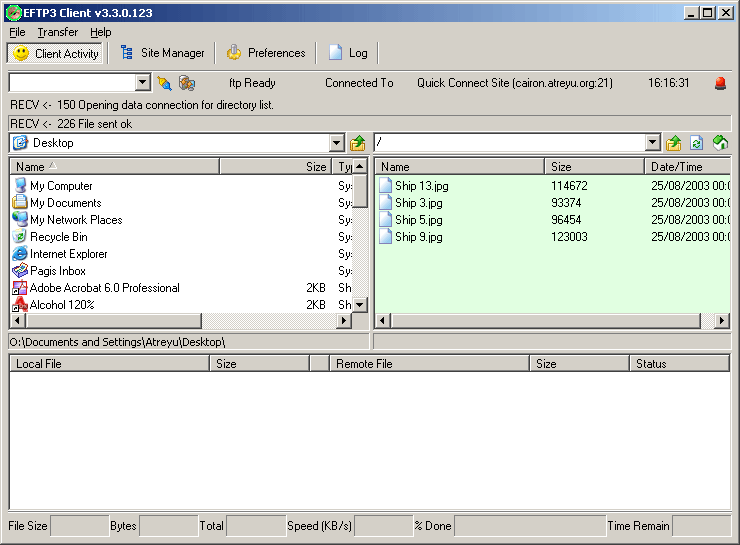
|